
Introduction to Digital Art and Art Techniques
Digital art is a form of art that involves the use of digital technology, such as computers, tablets, and software, to create artwork. It offers artists a wide range of tools and techniques that are not available in traditional art forms. Digital art has become increasingly popular in recent years, thanks to the rise of social media platforms and online marketplaces.
One of the benefits of digital art is that it allows artists to experiment with different styles and techniques without the fear of making mistakes. Unlike traditional art, where mistakes can be costly and time-consuming to fix, digital art offers the ability to undo and redo steps with ease. This makes it an excellent medium for beginners and professionals alike.
Digital Art for Beginners - Essential Tools and Techniques
If you are new to digital art, it can be challenging to know where to start. One of the first things you will need is a tablet or drawing pad. There are many types of tablets on the market, so it is essential to do your research and find one that suits your needs and budget.
Once you have your tablet or drawing pad, the next step is to choose your software. There are many different types of software available, from free options like GIMP and Krita to more expensive options like Adobe Photoshop and Illustrator. Each software has its own set of features and tools, so it is essential to find one that works best for your style and needs.
Finally, when it comes to techniques, one of the most important things to learn is how to use layers. Layers allow you to work on different parts of your image separately, making it easier to make changes and adjustments. They also allow you to experiment with different effects and filters without affecting the rest of your image.

Mastering Shading in Digital Art
Shading is an essential technique in digital art that can add depth and dimension to your work. There are many ways to shade in digital art, from using brushes and gradients to layer modes and filters. One of the most popular shading techniques is using a soft brush to blend colors together and create a smooth transition between light and dark areas.
Another popular shading technique is using layer modes, such as Multiply or Overlay, to add depth and contrast to your image. These modes allow you to darken or lighten specific areas of your image without affecting the rest of the layers.
Finally, using filters and effects can also be an effective way to add shading to your digital art. Filters like Gaussian Blur and Motion Blur can create a soft, dreamlike effect, while effects like Bevel and Emboss can add texture and depth to your image.

Creating Digital Art Cartoons
Digital art cartoons are a fun and popular style that can be used in a variety of ways, from comic books and animations to social media and advertising. To create a digital art cartoon, you will need to start by sketching out your character or scene. Once you have your sketch, you can then begin to add color and shading to your image.
One of the most important things to consider when creating a digital art cartoon is the style. There are many different styles of cartoons, from simple and minimalist to detailed and realistic. It is essential to find a style that works best for your image and message.
Another important factor is the use of line and shape. Cartoons often use bold, simple lines and shapes to create a sense of movement and energy. Experimenting with line and shape can help you create a unique and interesting cartoon style.

Tips for Creating Stunning Digital Portraits
Digital portraits are a popular form of digital art that can be used in a variety of ways, from social media profiles and avatars to commissioned artwork and prints. To create a stunning digital portrait, there are a few tips and techniques to keep in mind.
First, it is essential to choose your reference image carefully. A high-quality, well-lit image will make it easier to capture the details and nuances of your subject. Once you have your reference image, it is essential to pay close attention to the details, such as the eyes, nose, and mouth.
Another important factor is the use of color. Choosing the right colors can help bring your portrait to life and create a sense of depth and dimension. Experimenting with different color palettes and techniques can help you find the perfect look for your portrait.
Finally, it is important to pay attention to the details. Adding small details like freckles, wrinkles, and shadows can help bring your portrait to life and make it more realistic.

Digital Painting Styles - Finding Your Unique Style
One of the benefits of digital art is the ability to experiment with different styles and techniques. However, with so many options available, it can be challenging to find your unique style. To find your style, it is essential to experiment with different techniques and styles and pay attention to what works best for you.
One way to find your style is to study the work of other artists. Look for artists who work in a similar style or subject matter and study their techniques and compositions. This can help you identify what you like and what you want to achieve in your own work.
Another way to find your style is to experiment with different mediums and tools. Try working with different brushes, textures, and filters to see what works best for your style and subject matter.

Photoshop Digital Painting Tutorials for Beginners
Adobe Photoshop is one of the most popular software programs for digital artists, offering a wide range of tools and features for creating digital art. However, it can be challenging to know where to start, especially for beginners. In this section, I will share some Photoshop digital painting tutorials for beginners to help you get started.
One of the most popular tutorials is the "Digital Painting Fundamentals" series by Ctrl+Paint. This series covers the basics of digital painting, including color theory, value, and composition.

Another popular tutorial is the "Digital Painting in Adobe Photoshop" series by Paintable. This series covers a variety of techniques and styles, including portraits, landscapes, and still life.
Finally, Adobe offers its own set of tutorials and resources for Photoshop users, including the "Learn & Support" section of their website and the Adobe Creative Cloud YouTube channel.
Digital Art Crystal Tutorial - Step-by-Step Guide

Creating digital art crystals can be a fun and challenging project that can add a unique element to your artwork. In this section, I will share a step-by-step guide for creating digital art crystals using Photoshop.
To start, create a new document in Photoshop and choose a dark background color. Then, select the Ellipse tool and draw a circle. Next, go to Layer > Layer Style > Bevel & Emboss and choose the Inner Bevel style.
After applying the bevel effect, go to Filter > Noise > Add Noise and choose a low amount of noise to create a textured effect. Then, go to Filter > Blur > Gaussian Blur and choose a small amount of blur to soften the edges of the crystal.
Finally, use the Dodge and Burn tools to add highlights and shadows to the crystal, creating a sense of depth and dimension. Experiment with different colors and shapes to create a unique and interesting crystal.

Techniques for Digital Painting - Exploring Different Mediums
Digital painting offers a wide range of mediums and techniques that can be used to create unique and interesting artwork. From watercolor and oil painting to airbrush and ink, there are many different techniques to explore. In this section, I will share some techniques for digital painting and how to achieve them.
One popular technique is watercolor painting. To achieve a watercolor effect, use a watercolor brush and experiment with different opacities and blending modes. Another popular technique is oil painting. To achieve an oil painting effect, use a textured brush and experiment with different blending modes and layer styles.
Finally, airbrushing can be used to create a soft, dreamlike effect in your digital art. To achieve an airbrush effect, use a soft brush and experiment with different opacities and layer modes.

Conclusion - Keep Practicing and Mastering Your Craft
In conclusion, digital art offers a wide range of tools and techniques that can be used to create unique and interesting artwork. Whether you are a beginner or a professional, there is always something new to learn and explore. By following the tips and techniques outlined in this article, you can improve your digital art skills and take your work to the next level. So keep practicing, experimenting, and mastering your craft, and you will be sure to create stunning digital art that stands out from the crowd.
CTA: Keep practicing and experimenting with these art techniques to improve your digital art skills and take your work to the next level. Share your unique style and creations with the world and let your creativity shine.
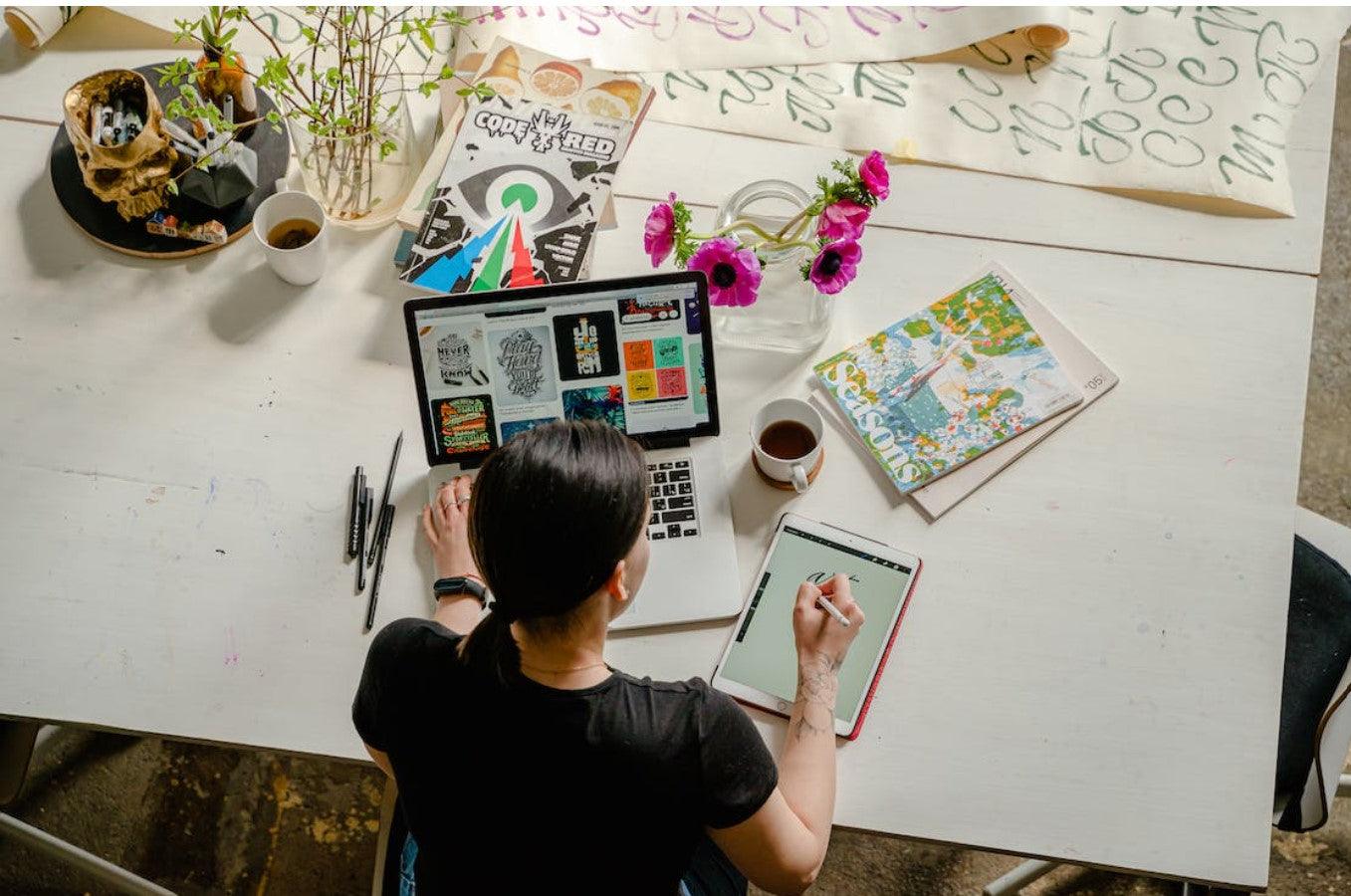
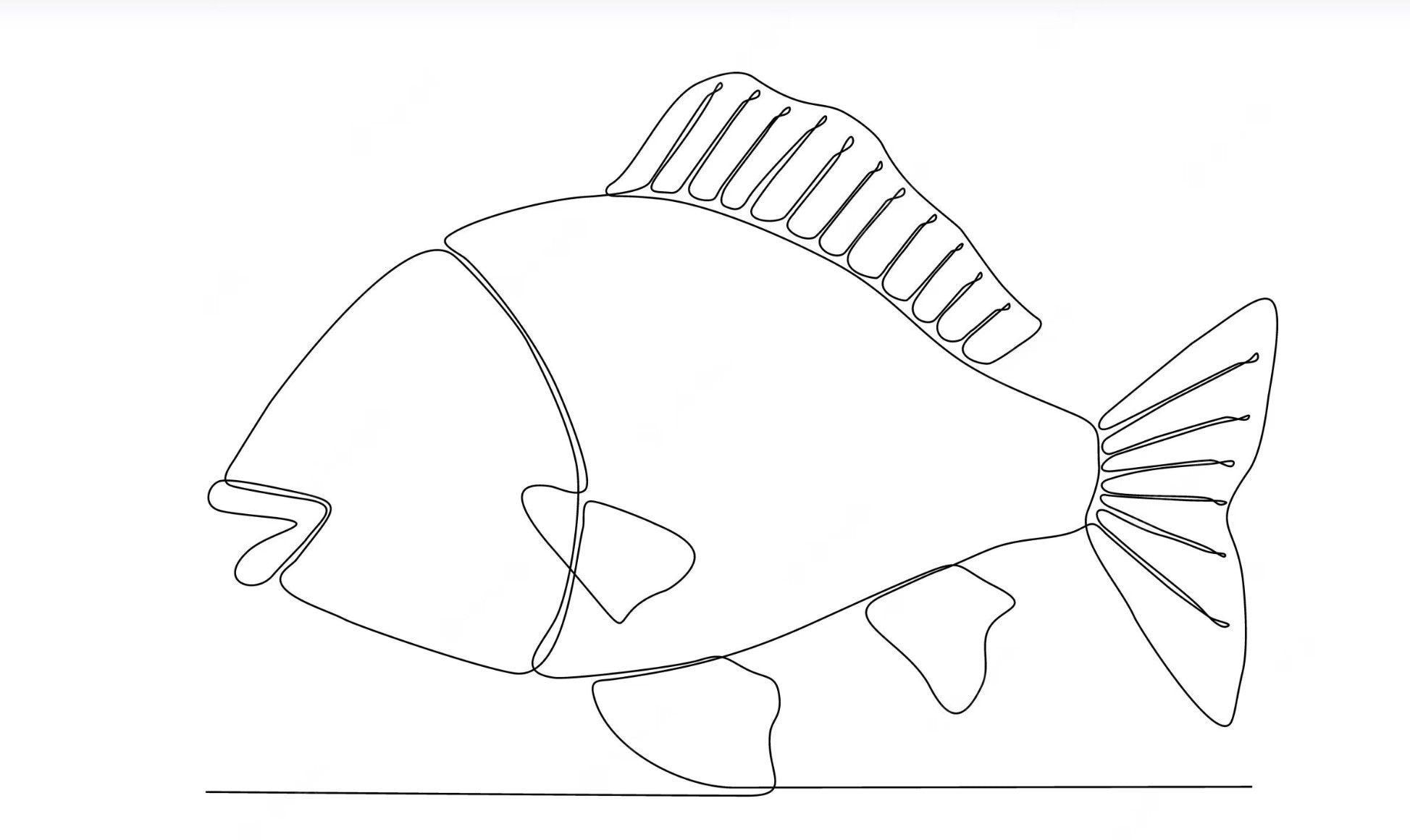
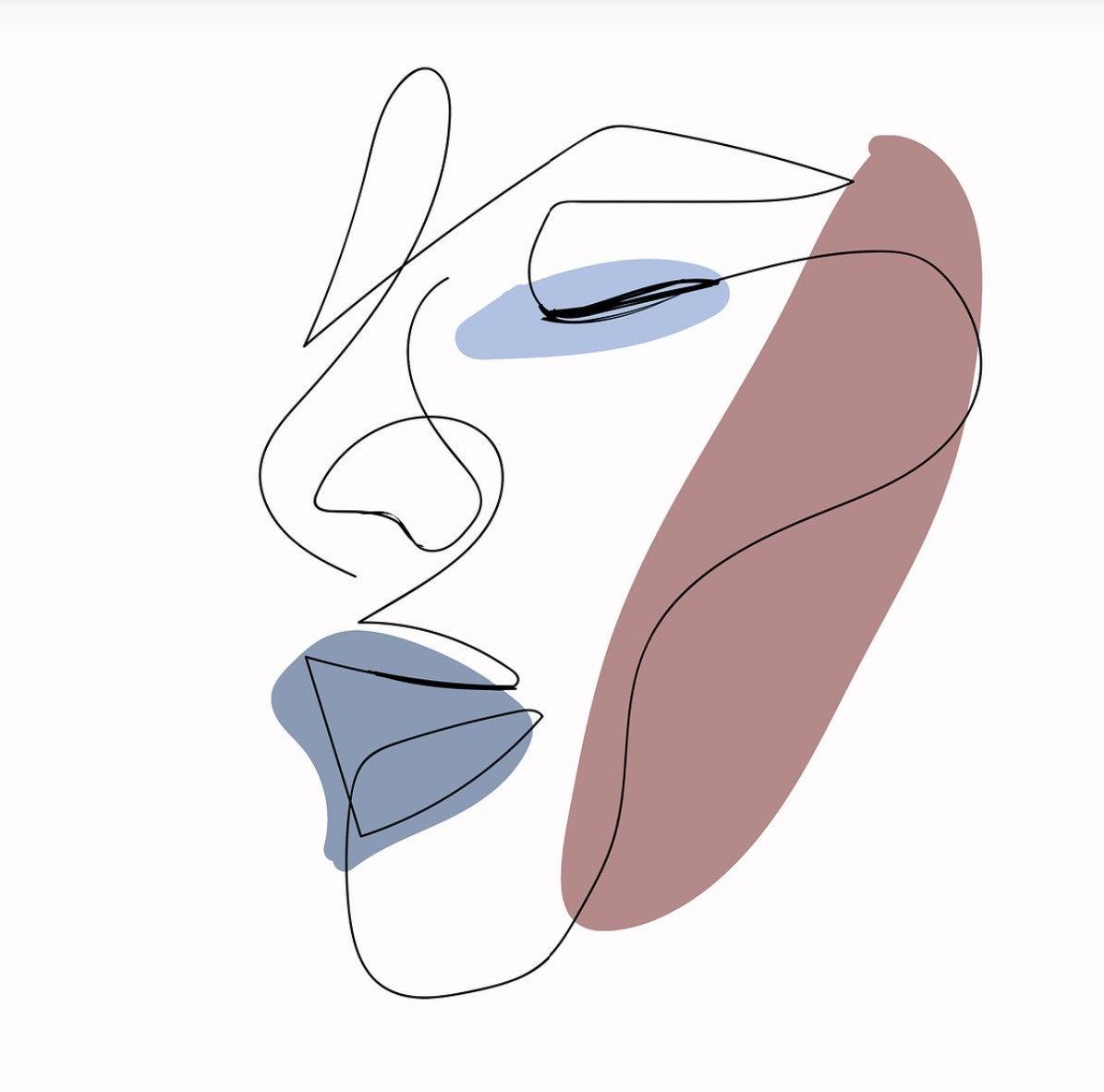



Leave a comment
All comments are moderated before being published.
This site is protected by hCaptcha and the hCaptcha Privacy Policy and Terms of Service apply.